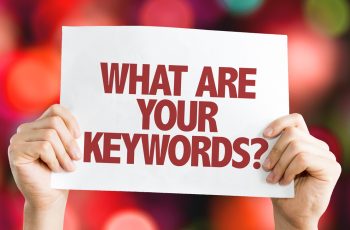Pros and Cons of the Google Adwords Call Extension
Want an easy method to increase your Google Adwords conversion rates? Here is a quick and easy suggestion. Try adding a call extension to your ads.
Why Should I Add Call Extensions?
Because the mobile revolution has come and gone. According to a Search Engine Land report in August 2017, 57% of traffic is now from smartphones and tablets. That is one heck of a lot of opportunity to get in front of your prospect at the moment they can take action.
From my testing call extensions with various clients I can confirm that in most cases, including a phone call extension to your Adwords ad will indeed increase conversion. A side benefit is the increase in live contact rate achieved if you are answering the calls in real time. There is something to be said for saving time chasing down a prospect that filled out a form to get live contact. You can also qualify prospects faster and push them further into your funnel before the competition does.
Setup only takes a few minutes. You will need to go into your campaign to the extensions tab and add a call extension. That is the easy part. But let’s not forget the tracking. To track calls as conversions you will need to go to tools and select conversions. Then set up a click to call conversion and apply the settings that make most sense for your goals. Once you’ve finished that, go to the account/ad group/keyword level (whichever you want to see the call conversion data for) and add the phone conversion column. But beware, from my conversations with Google the best way to track them accurately is to look at the clicks on the extension, or the click by device segment.
Too Good to Be True?
So it’s all good, right? Well, not so fast. There is a down side to call conversions that you need to know.
First, for what you gain in conversion and live contact you will lose in tracking down funnel. Using a custom phone number or call conversion tracking gets you the top of funnel information you need. But when the call comes in how will your sales team identify it is from Google Adwords? Will they input the lead into the system tagged to the right lead source? Manual intervention always results in tracking errors so training is important here. But even if you create a fool proof system, there is still a big hole.
That hole comes in the shape of knowing what campaign generated the lead. With all but the most sophisticated setup, you simply won’t. Seeing overall contribution by channel is important, but ROI based marketing means knowing exactly which campaigns are generating ROI positive production. You can’t focus your budget or efforts around something if you don’t know what is happening.
So what should you do? Well, it depends. We have clients that forgo click to call in favor better tracking, and others that add click to call knowing they will be missing part of the down funnel performance data. I certainly recommend using it if you have the right training and systems internally. I also recommend that you figure out a baseline of Adwords performance and apply it to the call volumes you receive. If you convert X percentage of Adwords leads for X sales dollars or profit, apply that to the calls and add it as a line item on your performance tracking to give yourself some sense of the click to call contribution to your ROI.
Want more information regarding click to call tracking? Below are some quick links to help.
Google: About Phone Call Conversion Tracking